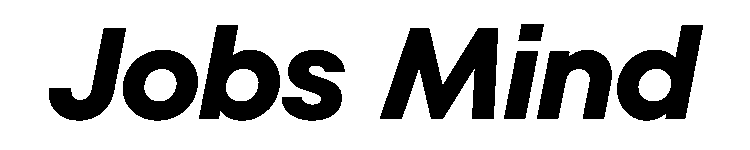Anúncios
What simple change to your resume will make hiring managers stop scrolling and ask for an interview?
This guide shows how to pair smart design with clear content so employers see impact fast. The goal is one page for most roles, two only when the job truly demands depth.
Anúncios
Start with an archival master document, then tailor each submission to the posting. Use reverse chronological order, strong action verbs, and quantified outcomes so achievements are scannable.
Keep formatting consistent and readable: traditional fonts, 10–12 pt sizes, clean spacing, and clear file names. For U.S. employers avoid headshots or noisy graphics; include portfolio links for design roles instead.
Anúncios
Throughout this guide you’ll find strategy, design fundamentals, ATS tips, and practical examples to help your resume earn interviews without sacrificing personality.
What “creative resumes 2026” really means and who should use them
The best resumes make a hiring manager understand your value in a single glance.
Define “creative resumes 2026” as content-forward documents that use clear typographic hierarchy and tasteful accents to speed comprehension. They favor useful information over ornament. A strong one-page resume highlights education, key experiences, and measurable outcomes tailored to the role.

User intent in 2026 is simple: get interviews, not likes. Design choices should spotlight results and qualifications that match the job. If you list projects, tie each to a metric or outcome.
“Make clarity the design. Let results do the talking.”
Who should use this approach? Candidates in marketing, media, product, UI/UX, and web design benefit most. In conservative industries, tone down visual flair to match the employer’s brand norms.
Know when to pick a document type. Use a resume for most U.S. roles, a CV for academic and research tracks, and a federal resume for USAJOBS listings — the last often needs several pages and specific personal data. Photos are prohibited for federal applications and can harm U.S. submissions.
Strategic planning: define goals, research the employer, and tailor your content
Define the role you want and the specific results you will deliver before you write a single line.
Analyze the job description to prioritize skills, experience, and achievements
Read the posting and mark priority skills, tools, and outcomes. Front-load your work experience with the projects that match those items.
Translate duties into achievements using numbers. Use action verbs to show impact and scale.
Build an archival resume, then tailor sections for each application
Maintain a master resume with every role, course, project, and award. Pull only what matters for each application to keep files concise.
Create modular bullets and summary lines so tailoring takes minutes, not hours.
- Start by defining the target role and employer value proposition.
- Mine descriptions for priority skills and outcomes; front-load matching work experience.
- Proofread, have an advisor review, and save in Word and PDF to make sure formats match employer guidelines.
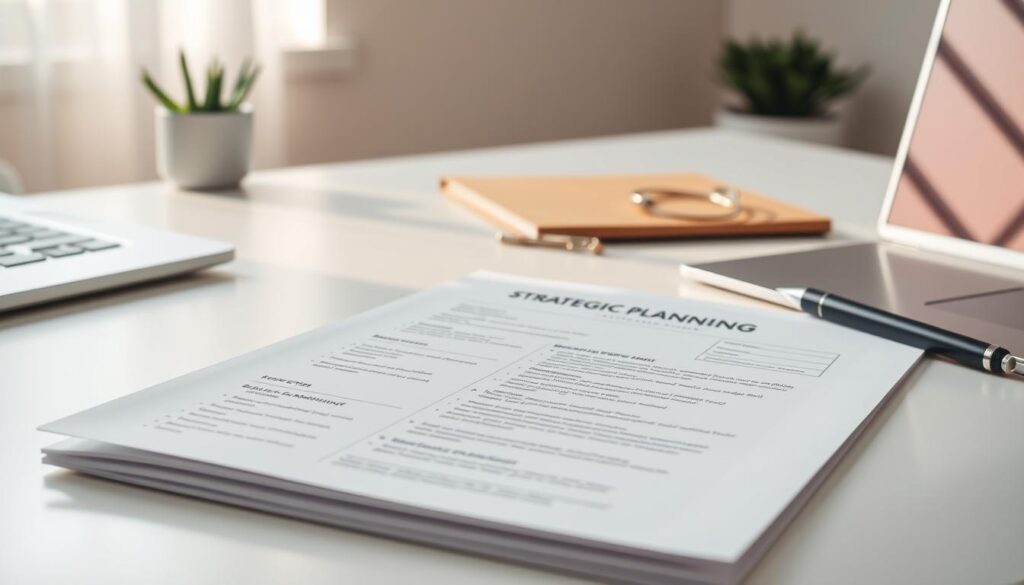
“Tailor fast: the right content in the top third wins attention.”
Essential structure: the sections every creative resume still needs
A tight layout with the right headings moves the reader from contact to impact fast.
Open with a clear name header and contact block. Include one phone number with a professional voicemail, a professional email, and links to LinkedIn and a portfolio. Do not add a photo for U.S. applications.
List education with institution, degree, major/minor, location, and expected completion date. Add GPA only when it helps your candidacy.
Experience, projects, and skills that prove qualifications
Present work and volunteer experiences in reverse chronological order. Use short bullets with action verbs, quantification, and tools used. Add internships and campus roles when relevant.
Include a projects section for standalone initiatives that show technical mastery or outcomes. Keep a focused skills list that names software, platforms, languages, and certifications.
Consider a brief honors and activities area to show leadership or initiative. Keep headings consistent and avoid personal details that don’t advance your application.
| Section | What to include | Order | Why it matters |
|---|---|---|---|
| Contact | Name, phone, professional email, LinkedIn/portfolio | Top | Enables quick follow-up; first point of contact |
| Education | School, degree, major, dates, GPA when helpful | High (early-career) / mid (experienced) | Shows qualifications and training |
| Experience & Projects | Roles, bullets, metrics, tools | Primary | Demonstrates impact and relevant skills |
| Skills & Honors | Technical skills, awards, activities | End | Highlights role-specific strengths |
Design that serves content: clean, readable, and functional creativity
Design that supports clarity helps hiring managers find results quickly and reliably.
Fonts, sizing, white space, and consistent formatting
Choose a modern but conservative font such as Times New Roman or a similar serif for body text. Use 10–12 pt for paragraphs and slightly larger sizes for name and section titles.
Apply bold and italics sparingly to create a typographic hierarchy that guides skimming. Use clear headings to separate sections and keep bullets short.
Length, layout, and cross-platform checks
Keep most resumes to one page; expand to two pages only when the role or research depth requires it. Use ample white space and consistent margins to prevent visual fatigue.
Avoid tables and complex elements that break when parsed. Use tab stops or simple columns when needed and test the layout across Word, macOS, and mobile.
No photos or distracting graphics; export and verify
Do not include photos for U.S. employers. Let strong content and clean design communicate professionalism.
Export both a Word document and a PDF. When you save, make sure the PDF text stays selectable for ATS compatibility and that the layout prints correctly.
ATS and accessibility: make creative resumes machine- and human-friendly
An ATS-friendly resume balances keyword strategy with clear, outcome-driven bullets for real readers.
Start by mapping the posting’s core terms into your summary, skills, and work experience bullets. Mirror phrasing naturally; avoid awkward stuffing. That improves application matching without harming readability.
Structure each bullet to open with an action verb and end with a measurable result. Short, scannable lines help both systems and hiring managers find impact in the top third of the document.
- Use standard headings so parsers and recruiters recognize sections immediately.
- Avoid tables, text boxes, and complex shapes that break formatting or confuse parsers.
- Export both a Word document and a pdf; check that the PDF text is selectable and the Word file holds stable formatting.
- Follow employer file-type and naming rules precisely and test the file on multiple devices and at print time.
Small formatting choices save time and prevent parsing errors—test before you submit.
creative resumes 2026: industry-specific considerations
Industry norms should guide how much visual flair you allow on a resume. Match tone and detail to the hiring team so content and layout feel expected.
Marketing, media, and web design
For marketing, media, and web design roles, tasteful accents can show brand sense and visual judgment. Use color accents, hierarchy, and a portfolio link to prove interface literacy.
Conservative industries
In finance, law, and healthcare administration, favor a traditional one-page layout. Keep fonts standard, bullets tight, and metrics front-loaded to meet employer expectations.
Federal and academic positions
Federal applications require detailed federal resumes and specific personal data; omit photos. Academic tracks need CVs listing publications, grants, and teaching in chronological order.
| Industry | Design Approach | Key Action |
|---|---|---|
| Marketing / Media / Web | Moderate visual accents, portfolio links | Show process and measurable outcomes |
| Finance / Law / Healthcare | Conservative, single-page preferred | Emphasize metrics and clarity |
| Federal / Academic | Extended format; strict data and chronology | Follow USAJOBS or academic CV norms; no photos |
When in doubt, default to clean design and strong content; link to a portfolio where visual work can live.
Content that gets interviews: quantify impact and emphasize relevance
Turn routine job duties into clear impact statements that hiring teams can scan in seconds. Use a tight opening verb, one concrete metric, and brief context such as team size or product scope.
Action verbs, outcomes, and numbers that prove value
- Start bullets with verbs like increased, reduced, launched, or streamlined and end with a measurable result (e.g., “Reduced onboarding time 30% within six months”).
- Prefer percentages, dollar figures, or counts to vague claims—one strong metric-laden bullet often beats two generic ones.
Highlight transferable skills and responsibilities that match the role
- Map each item to the job’s qualifications; emphasize leadership, communication, research, or customer service when relevant.
- Keep tense consistent: present for current roles, past for former positions, and maintain parallel structure across bullets.
- Where useful, link to a portfolio or case study for examples that benefit from deeper visuals or narrative.
Digital presence and portfolio integration
Linking the right online samples makes your resume claims verifiable in seconds.
Place portfolio and LinkedIn links in your name header so they resolve cleanly on mobile and desktop. Curate media—case studies, GitHub, Behance, and an Instagram feed for visual work—so each link points to a strong example of your content or design.
Keep online pages fast and navigable. Avoid long single-page scrolls that bury critical work. Maintain a conventional PDF and a Word version for systems that require attachments.
Make links work and stay accessible
Validate every URL and send reviewers to specific case pages, not generic profiles. Use clear labels and ensure alt text, legible fonts, and color contrast on portfolio images so screen readers and all reviewers can access your work.
| Format | Best use | Strength |
|---|---|---|
| Header links | Quick access to top examples | Directs hiring teams to proofs |
| Online portfolio | Showcases case studies and media | Interactive, measurable engagement |
| PDF / Word | Application attachments and archives | Stable formatting for ATS and records |
Make sure links load quickly and lead to the best example pages; track basic engagement to refine what you show.
Tools, templates, and examples to speed up creation
A small toolkit of vetted templates and editors speeds each application without sacrificing quality.
Start by choosing one or two template sources you trust: Adobe InDesign for precise layout, Canva for fast visual polish, and Google Docs or Microsoft Word for lightweight, ATS-friendly files. Keep font sizes between 10–12 pt and consistent styles so the document reads well on screen and in print.
Editable elements for quick tailoring
Build modular sections—summary, skills, project bullets—that you can swap per role. Save these modules in a cloud editor to control versions and update metrics without redesigning the whole resume.
- Select vetted templates that balance readability and ATS compatibility and customize them in your preferred editor.
- Avoid complex tables and fragile elements that break alignment or parsing.
- Export both a Word document and a PDF, use clear file names, and keep an archival master for fast tailoring.
- Reference strong examples to match scope and density, and let advisors review final drafts before you apply.
Quality control: test, review, and refine before you apply
A final quality pass often decides whether your resume lands on a manager’s desk or in the discard pile.
Build a short pre-submission checklist to catch spelling, grammar, spacing, and alignment errors. Confirm consistent headings, verb tense, hyphens, indentations, and bullet styles across the whole document.
Ask a trusted manager, mentor, or career advisor to review for clarity and impact. Incorporate precise feedback and then allow time for another draft; strong resumes usually need several passes.
Verify the employer’s file-type and naming rules. Save both Word and PDF copies and open each on a phone and a desktop to confirm print and display fidelity.
- Confirm links to LinkedIn, portfolio, and samples work and add value rather than repeat content.
- Re-scan the job posting so your top bullets mirror the current application’s priorities.
- Keep a running list of common issues you fixed to avoid repeating mistakes.
After applying, track response patterns and adjust wording and targeting over time to improve results.
Conclusion
Close strongly: a short final section should remind readers why you are the right hire. Keep your resume tight, tailored to the job, and led by measurable achievements. Use strong action verbs to show skills and real experience that match the position.
Keep an archival master, reuse vetted templates, and link a fast-loading portfolio to validate claims. Test Word and PDF copies on phone and desktop, confirm formatting, and check email and links before you apply.
With focused design, disciplined editing, and repeatable quality checks, your document will spend less time buried and more time in front of hiring managers and employers who decide interviews.