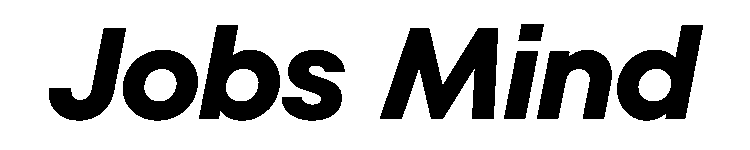Anúncios
Can you prove your value without a job title or years on a resume?
Think of a strong portfolio as a visual resume that tells your story fast. It showcases work samples, outcomes, and clear metrics so employers and managers can judge fit in moments.
Anúncios
This guide shows how to start from zero and get noticed. You will learn strategies to map your skills to an industry, scope small projects, and turn coursework, bootcamps, or side challenges into credible case studies.
Digital formats give instant access; print adds tactile impact when it matters. Use both thoughtfully and block time to build, publish, and iterate. The result is a story-led artifact that proves impact and speeds interviews.
Anúncios
Follow the steps here to deliver fast wins and long-term growth, so hiring teams can see what you can do—even without prior titles.
Why a Portfolio Matters in 2026 Even If You Have No Experience
A concise work showcase converts vague claims into clear, measurable wins that hiring teams can evaluate fast. This is the most direct way to secure an interview when formal experience is limited.
Digital presentations and single-link websites let candidates highlight career growth, skill sets, and measurable impact. For non-visual roles like finance, charts and short case notes can show savings, process improvements, or revenue gains.
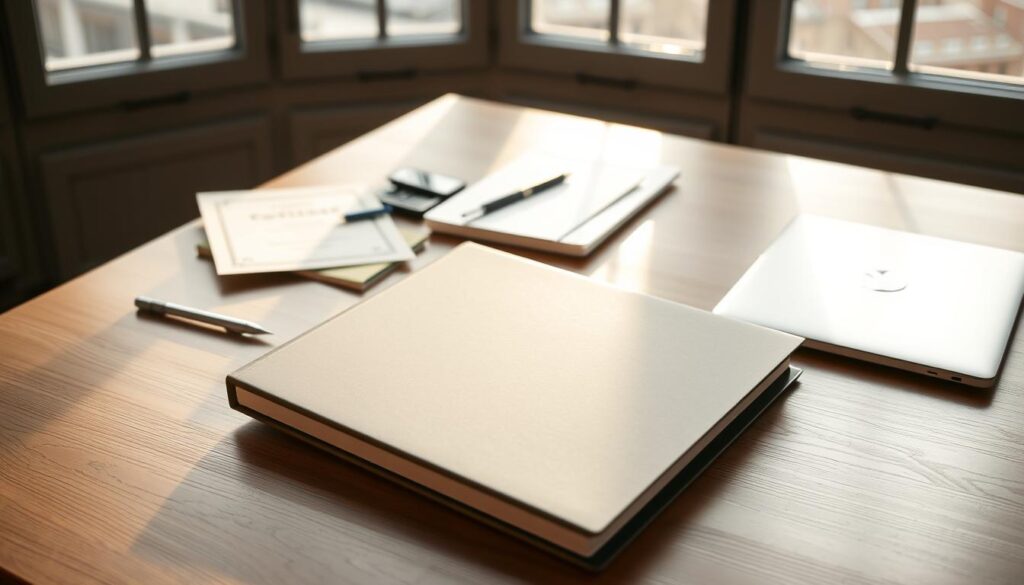
Show outcomes, not just duties. Employers and managers now prefer results that map to real business needs. A short, outcome-led project summary often beats a long resume full of tasks.
Present evidence that someone can learn fast and deliver value — clear metrics matter.
- Make the link load fast and put top evidence first.
- Use charts and brief narratives to demonstrate credibility in non-visual roles.
- Keep a digital link, a shareable PDF, and a printed copy for meetings.
| Format | Best for | Key benefit |
|---|---|---|
| Single-page site | All industries | Instant access for employers |
| PDF summary | Applications, emails | Quick share, controlled view |
| Printed packet | In-person interviews | Tactile impact for meetings |
What a Professional Portfolio Is and Who It’s For
A curated set of your best work shows hiring teams exactly how you solve problems and deliver results. Think of it as a visual resume made of case studies, samples, and short outcomes that prove your expertise without long explanations.
Definition: your visual resume of projects, skills, and impact
At its core, this collection presents select work, context, and measured results. Each entry should state the challenge, your role, the approach, and the result so reviewers see impact fast.

Roles that benefit
Designers, web and UX/UI teams, writers, and developers gain attention with visual examples. Marketers, data analysts, project managers, and freelancers win with campaign metrics and case summaries.
Non-visual roles can win with data
Finance and other non-visual roles should organize work by functional areas—budgeting, forecasting, KPIs, reporting, and systems—while protecting sensitive numbers. Use charts, anonymized tables, and clear narratives to show outcomes for clients and hiring teams.
- Show targeted evidence for each role: design decisions, code samples, campaign metrics, or analysis outcomes.
- Map skills to industry keywords so applications and reviewers find fit quickly.
- Keep a public site for discovery, a concise PDF for submissions, and private links for sensitive work.
| Role type | Best evidence | Why it works |
|---|---|---|
| Designer | Mockups, usability notes | Shows decision-making and outcomes |
| Developer | Code samples, tradeoff notes | Proves technical choices and fixes |
| Finance | Anonymized reports, KPIs | Demonstrates analysis and business impact |
How to Build Your Portfolio From Zero: Steps, Projects, and Proof
Map your story to specific roles so each piece of work answers a real hiring question. Start by naming the roles you want and the problems those roles solve. That focus makes every project purposeful and easy to judge.
Set goals and target roles
Define the audience, job titles, and outcomes that matter to them. Use industry keywords so your work appears in searches and resumes scan cleanly.
Create projects without a job
Make real deliverables from mock briefs, open-source contributions, volunteering, or hackathons. Treat each as an end-to-end engagement with a clear deadline and result.
Document role, process, and outcomes
Write a tight case study for each project: the challenge, your role, constraints, approach, and measurable result. Use short text, visuals, and simple charts so impact is obvious.
Showcase skills, credentials, and tools
List relevant certifications and tools (Google Analytics, AWS, Tableau, Adobe CC) and explain how each contributed to results. This adds credibility and useful detail.
Curate for quality over quantity
“Aim for 8–12 strong samples; rotate weaker work as you improve.”
- Define target roles and match language to them.
- Create small, finishable projects and ship quickly.
- Use a consistent template so reviewers compare detail easily.
- Gather feedback to sharpen strengths and strategies.
Choosing the Right Format and Platforms for a Professional Portfolio 2026
Pick platforms that match how your audience discovers creative talent.
Every creative professional should have a digital portfolio on a personal domain or trusted platforms for visibility and quick sharing.
Go digital-first: publish on your own website or use sites like Behance, Carbonmade, Wix, Squarespace, Weebly, or Adobe Portfolio. Digital pages let hiring teams load examples fast and see relevant case studies from any device.
Top platforms and how to use them
- Behance and Carbonmade: best for creative showcases and discovery.
- Wix and Squarespace: offer customizable sites that reflect brand and design control.
- Weebly and Adobe Portfolio: quick deployment for clean, simple galleries.
When to add a printed edition
Add a printed version when tactile qualities matter: large-format prints, fine photography, specialty finishes, or in-person review by multiple stakeholders.
Maintain three versions—online URL, a PDF for applications, and a physical leave-behind—so clients and recruiters can view your work in the way they prefer.
Design, Optimization, and Ongoing Growth
Good design and clear navigation make it effortless for reviewers to find your best work. Start with a simple layout, readable type, and strong contrast for accessibility.
Create a cohesive, easy-to-navigate layout
Use consistent patterns, headings, and mobile-first grids. Keep menus short and label links by role or skill so visitors land on relevant case studies fast.
Use multimedia to prove expertise
Embed short demo videos, interactive prototypes, slide decks, and code snippets. These elements show process and add depth without long text.
“Quantify outcomes and add one or two short testimonials to increase credibility.”
- Tailor each submission: highlight projects that match the job description.
- Quantify results with simple metrics and callouts.
- Include CV, contact info, headshot, and consistent branding across formats.
| Update cadence | Action | Benefit |
|---|---|---|
| Quarterly | Prune stale work | Shows growth |
| After wins | Add new case | Boosts credibility |
| Yearly | Refresh design | Improves UX |
Conclusion
Wrap up your work into clear case studies that hiring teams can scan in under a minute.
Choose 8–12 strong samples and keep three formats ready: a fast-loading site, a concise PDF, and a simple printed set for interviews. Quantify results, add one or two short testimonials, and use platforms like Behance, Carbonmade, Wix, or Squarespace for visibility.
Keep your story consistent across formats. Show what changed because of your actions, highlight relevant skills, and tie each entry to the job you want. Update quarterly to show momentum and rotate recent wins into view.
Start small: outline three case studies, finish one this week, and publish a lean version. These tips help you turn projects into clear evidence that advances your career and helps professionals assess fit quickly.